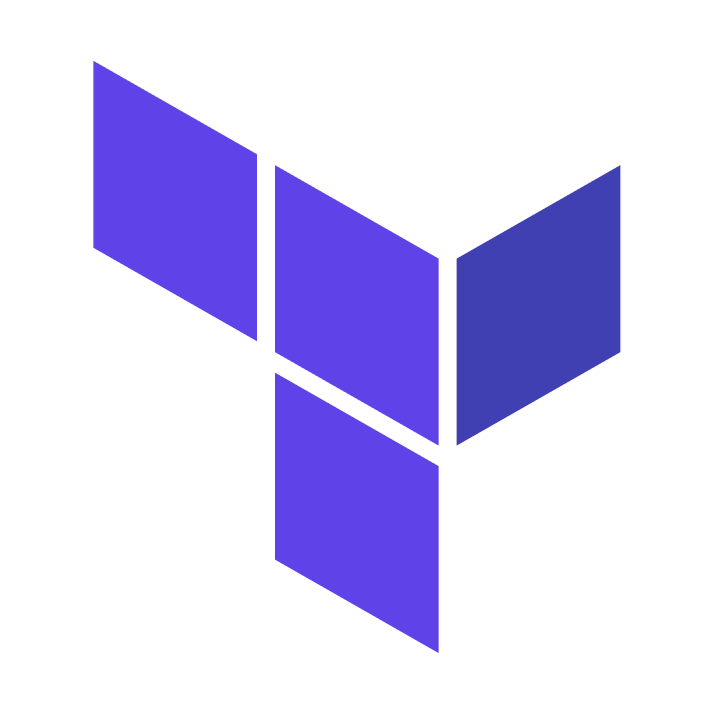이 포스팅은 CloudNet@ 팀이 진행하는 테라폼 기초 입문 스터디에 참여하며 ‘테라폼으로 시작하는 IaC’ 책을 기준하여 정리한 글입니다.
Data Sources
meta-arguments
- depends_on : 종속성을 선언하며, 선언된 구성요소와의 생성 시점에 대해 정의
- count : 선언된 개수에 따라 여러 리소스를 생성
- for_each : map 또는 set 타입의 데이터 배열의 값을 기준으로 여러 리소스를 생성
- lifecycle : 리소스의 수명주기 관리
기능 확인
main.tf
resource "local_file" "abc" {
content = "123!"
filename = "${path.module}/abc.txt"
}
data "local_file" "abc" {
filename = local_file.abc.filename
}
resource "local_file" "def" {
content = data.local_file.abc.content
filename = "${path.module}/def.txt"
}실행 및 동작 확인
$ terraform plan && terraform apply -auto-approve
...
$ ls -al
total 40
drwxrwxr-x 3 aiden aiden 4096 Jul 9 20:14 .
drwxrwxr-x 3 aiden aiden 4096 Jul 9 20:05 ..
-rw-rw-r-- 1 aiden aiden 4 Jul 9 20:11 abc.txt
-rwxrwxr-x 1 aiden aiden 4 Jul 9 20:11 def.txt # (참고)권한이 다름
...
$ terraform state list
data.local_file.abc
local_file.abc
local_file.def
$ terraform console
> data.local_file.abc
{
"content" = "123!"
"content_base64" = "MTIzIQ=="
"content_base64sha256" = "WMxIBYDzArMayMQtRw31w8x6vsNdmQmCiKWjrDtWpEk="
"content_base64sha512" = "p6QsIyFZOgy9Ax+11AnGnnPkYmKvSBMhiAXO3gBcOPQq+A7LWKNmkCaQSScREaBbGh8hxqwIBr+9HspW+BOU2w=="
"content_md5" = "0610a910e9cd7ec9f78b7e3f4d959e6f"
"content_sha1" = "5f30576af23a25b7f44fa7f5fdf70325ee389155"
"content_sha256" = "58cc480580f302b31ac8c42d470df5c3cc7abec35d99098288a5a3ac3b56a449"
"content_sha512" = "a7a42c2321593a0cbd031fb5d409c69e73e46262af4813218805cede005c38f42af80ecb58a36690269049271111a05b1a1f21c6ac0806bfbd1eca56f81394db"
"filename" = "./abc.txt"
"id" = "5f30576af23a25b7f44fa7f5fdf70325ee389155"
}
> local_file.def
{
"content" = "123!"
"content_base64" = tostring(null)
"content_base64sha256" = "WMxIBYDzArMayMQtRw31w8x6vsNdmQmCiKWjrDtWpEk="
"content_base64sha512" = "p6QsIyFZOgy9Ax+11AnGnnPkYmKvSBMhiAXO3gBcOPQq+A7LWKNmkCaQSScREaBbGh8hxqwIBr+9HspW+BOU2w=="
"content_md5" = "0610a910e9cd7ec9f78b7e3f4d959e6f"
"content_sha1" = "5f30576af23a25b7f44fa7f5fdf70325ee389155"
"content_sha256" = "58cc480580f302b31ac8c42d470df5c3cc7abec35d99098288a5a3ac3b56a449"
"content_sha512" = "a7a42c2321593a0cbd031fb5d409c69e73e46262af4813218805cede005c38f42af80ecb58a36690269049271111a05b1a1f21c6ac0806bfbd1eca56f81394db"
"directory_permission" = "0777"
"file_permission" = "0777"
"filename" = "./def.txt"
"id" = "5f30576af23a25b7f44fa7f5fdf70325ee389155"
"sensitive_content" = (sensitive value)
"source" = tostring(null)
}=> 생성한 외부파일 abc.txt를 참조해 data.local_file.abc 데이터 소스로 지정 후, 해당 데이터 소스를 참조하여 local_file.def 생성이 정상적으로 됨을 확인
도전 과제
# Declare the data source
data "aws_availability_zones" "available" {
state = "available"
}
resource "aws_subnet" "primary" {
availability_zone = data.aws_availability_zones.available.names[0]
# e.g. ap-northeast-2a
}
resource "aws_subnet" "secondary" {
availability_zone = data.aws_availability_zones.available.names[1]
# e.g. ap-northeast-2b
}위 리전 내에서 사용 가능한 가용영역 목록 가져오기를 사용한 VPC 리소스 생성 실습 진행, 혹은 아무거나 데이터 소스를 사용한 실습 진행
Task 1
데이터 소스 정의 후 생성
main.tf
data "aws_availability_zones" "available" {
state = "available"
}실행
$ terraform init && terraform plan && terraform apply -auto-approveTask 2
console을 통해 데이터 소스 확인
$ terraform state list
data.aws_availability_zones.available
$ terraform console
> data.aws_availability_zones.available
{
"all_availability_zones" = tobool(null)
"exclude_names" = toset(null) /* of string */
"exclude_zone_ids" = toset(null) /* of string */
"filter" = toset(null) /* of object */
"group_names" = toset([
"ap-northeast-2",
])
"id" = "ap-northeast-2"
"names" = tolist([
"ap-northeast-2a",
"ap-northeast-2b",
"ap-northeast-2c",
"ap-northeast-2d",
])
"state" = "available"
"timeouts" = null /* object */
"zone_ids" = tolist([
"apne2-az1",
"apne2-az2",
"apne2-az3",
"apne2-az4",
])
}
> data.aws_availability_zones.available.id
"ap-northeast-2"
> data.aws_availability_zones.available.names
tolist([
"ap-northeast-2a",
"ap-northeast-2b",
"ap-northeast-2c",
"ap-northeast-2d",
])Task 3
main.tf 수정
data "aws_availability_zones" "available" {
state = "available"
}
resource "aws_vpc" "vpc1" {
cidr_block = "10.10.1.0/24"
tags = {
"Name" = "vpc1"
}
}
resource "aws_vpc" "vpc2" {
cidr_block = "10.10.2.0/24"
tags = {
"Name" = "vpc2"
}
}
resource "aws_subnet" "primary" {
# ap-northeast-2a
availability_zone = data.aws_availability_zones.available.names[0]
vpc_id = aws_vpc.vpc1.id
cidr_block = aws_vpc.vpc1.cidr_block
}
resource "aws_subnet" "secondary" {
# ap-northeast-2b
availability_zone = data.aws_availability_zones.available.names[1]
vpc_id = aws_vpc.vpc2.id
cidr_block = aws_vpc.vpc2.cidr_block
}실행 및 확인
$ terraform apply -auto-approve
...
$ terraform state list
data.aws_availability_zones.available
aws_subnet.primary
aws_subnet.secondary
aws_vpc.vpc1
aws_vpc.vpc2
=> 데이터 소스를 이용해 사용 가능한 가용영역 목록을 가져와 VPC 정상적으로 생성 완료
Variables
입력 변수(Variables)는 인프라를 구성하는 데 필요한 속성 값을 정의해 코드의 변경 없이 여러 인프라를 생성하는 데 목적이 있음
meta-arguments
- default : 변수 값을 전달하는 여러 가지 방법을 지정하지 않으면 기본값이 전달됨, 기본값이 없으면 대화식으로 사용자에게 변수에 대한 정보를 물어봄
- type : 변수에 허용되는 값 유형 정의, string number bool list map set object tuple 와 유형을 지정하지 않으면 any 유형으로 간주
- description : 입력 변수의 설명
- validation : 변수 선언의 제약조건을 추가해 유효성 검사 규칙을 정의
- sensitive : 민감한 변수 값임을 알리고 테라폼의 출력문에서 값 노출을 제한 (암호 등 민감 데이터의 경우)
- nullable : 변수에 값이 없어도 됨을 지정
변수 유형
기본 유형
- string : 문자 유형
- number : 숫자 유형
- bool : true/false
- any : 모든 유형을 허용
집합 유형
- list (<유형>): 인덱스 기반 집합
- map (<유형>): key = value 형태의 집합
- set (<유형>): 고유한 값들의 집합
- object ({<인수 이름>=<유형>, …})
- tuple ([<유형>, …])
기능 확인
유효성 검사
입력되는 변수 타입 지정 이외에도, 사용자 지정 유효성 검사가 가능.
main.tf
variable "image_id" {
type = string
description = "The id of the machine image (AMI) to use for the server."
validation {
condition = length(var.image_id) > 4
error_message = "The image_id value must exceed 4."
}
validation {
# regex(...) fails if it cannot find a match
condition = can(regex("^ami-", var.image_id))
error_message = "The image_id value must starting with \"ami-\"."
}
}실행 및 확인
$ terraform apply -auto-approve
var.image_id
The id of the machine image (AMI) to use for the server.
Enter a value: ami
╷
│ Error: Invalid value for variable
│
│ on main.tf line 1:
│ 1: variable "image_id" {
│ ├────────────────
│ │ var.image_id is "ami"
│
│ The image_id value must exceed 4.
│
│ This was checked by the validation rule at main.tf:5,3-13.
╵
╷
│ Error: Invalid value for variable
│
│ on main.tf line 1:
│ 1: variable "image_id" {
│ ├────────────────
│ │ var.image_id is "ami"
│
│ The image_id value must starting with "ami-".
│
│ This was checked by the validation rule at main.tf:10,3-13.=> validation 1. 입력 받은 문자가 4자리 초과되지 않아 에러 발생
=> validation 2. 입력 받은 문자가 ami- 로 시작하지 않아 에러 발생
변수 참조
variable은 코드 내에서 var.<이름>으로 참조
main.tf
variable "my_password" {}
resource "local_file" "abc" {
content = var.my_password
filename = "${path.module}/abc.txt"
}실행 및 확인
$ terraform init -upgrade
...
$ terraform apply -auto-approve
var.my_password
Enter a value: qwe123
Terraform used the selected providers to generate the following execution plan. Resource actions are indicated with the following symbols:
+ create
Terraform will perform the following actions:
# local_file.abc will be created
+ resource "local_file" "abc" {
+ content = "qwe123" # 입력 받은 변수
...
$ cat abc.txt
qwe123=> 변수를 입력받아 content로 지정 및 abc.txt로 저장됨을 확인
main.tf
variable "my_password" {
default = "password"
sensitive = true
}
resource "local_file" "abc" {
content = var.my_password
filename = "${path.module}/abc.txt"
}실행 및 확인
$ terraform apply -auto-approve
...
-/+ destroy and then create replacement
Terraform will perform the following actions:
# local_file.abc must be replaced
-/+ resource "local_file" "abc" {
# Warning: this attribute value will be marked as sensitive and will not
# display in UI output after applying this change.
~ content = (sensitive value) # forces replacement
...=> sensitive = true 지정 시 터미널에서 가려짐. 하지만, terraform.tfstate 파일에는 결과물이 평문으로 기록되므로 State 파일 보안에 유의할 것!
'DevOps > Terraform' 카테고리의 다른 글
| Terraform 기본 사용 (5) - 종합 실습 1 (0) | 2023.07.10 |
|---|---|
| Terraform 기본 사용 (4) - Local & Output & 반복문 (2) | 2023.07.10 |
| Terraform 기본 사용 (2) (0) | 2023.07.09 |
| Terraform 기본 사용 (1) (0) | 2023.07.09 |
| Terraform 설치 & 환경 구성 (0) | 2023.07.09 |